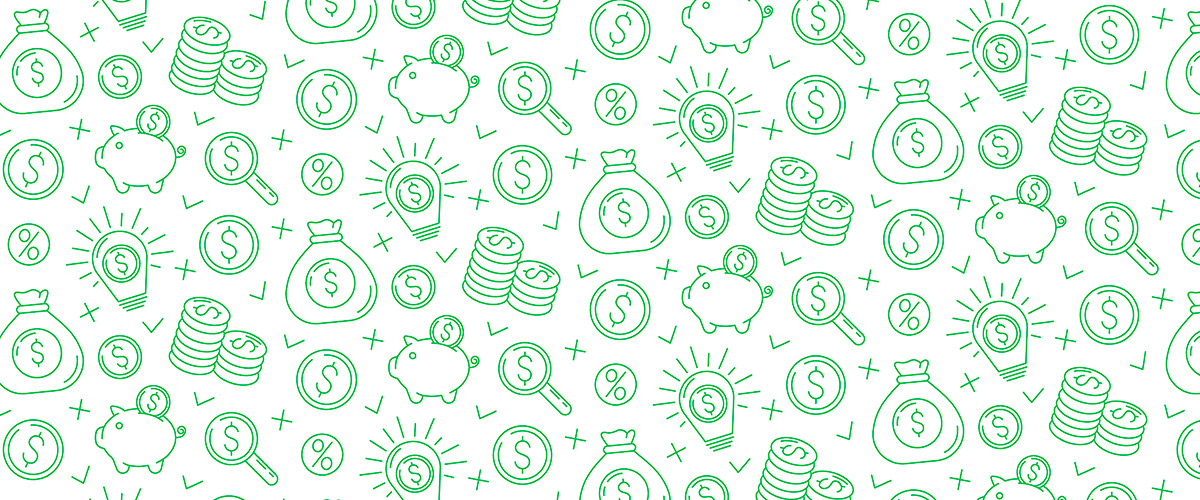The evolution of Google Workspace in business use reflects a journey from a simple suite of collaboration tools to an integrated platform that underpins daily operations across departments, teams, and workflows. As organizations have shifted toward hybrid and remote work, the need for secure communication, reliable collaboration, and scalable productivity solutions has grown, and Google Workspace has evolved to meet those demands with an emphasis on speed, simplicity, and real-time collaboration.
Early iterations of the platform focused on core apps like email, calendars, documents, and storage. Over time, Google added deeper integration between tools, smarter administration features, and a broader set of security controls. This trajectory mirrors a broader industry trend: businesses seek not just software, but a cohesive ecosystem that reduces context switching, accelerates project timelines, and provides visibility into how work progresses across the organization. The modern Workspace experience blends email, chat, video meetings, and document collaboration into a unified interface, while also offering advanced governance policies and data-loss prevention options for managers and IT teams.
One notable shift has been the emphasis on real-time collaboration. Teams can co-author documents, spreadsheets, and presentations with multiple contributors, see live cursors, and communicate context directly within content. This immediacy helps shorten review cycles and fosters cross-functional alignment. In addition, the platform’s search capabilities have become more powerful, enabling users to surface relevant files, conversations, and tasks across apps, reducing time spent hunting for information.
Security and administration have also evolved significantly. Admin consoles provide granular control over user access, device management, and data sharing. Features like context-aware access, security keys, and threat protection help organizations balance productivity with risk management. The integration of endpoint management and data governance means that IT teams can enforce policies without creating excessive friction for end users.
As more businesses adopt workflow automation, Workspace has expanded automation and app integration capabilities. With built-in connectors and compatible APIs, teams can streamline routine tasks, synchronize data across systems, and trigger standardized processes. This not only reduces manual effort but also improves data consistency and operational transparency. The platform’s marketplace continues to grow, offering add-ons and third‑party apps that extend capabilities while preserving a single sign-on experience and centralized administration.
Brand-aware integration and the user experience
In practice, organizations often look for a balance between a lightweight setup for small teams and a scalable, policy-driven environment for larger enterprises. Workspace offers tiered features that support both scenarios, including flexible storage options, advanced eDiscovery, and robust audit logs. This balance can help startups scale their collaboration practices while ensuring that governance keeps pace with growth.
One way businesses maximize value is by aligning Workspace adoption with broader digital transformation goals. For example, teams can standardize on a common collaboration model that emphasizes clear ownership, version control, and documented decision-making. By embedding templates, checklists, and shared workspaces, departments can reduce friction when onboarding new members or launching cross-functional initiatives. The result is a more predictable, auditable workflow that supports accountability and performance measurement.
From a user perspective, the evolution has meant fewer tools to learn and a more coherent daily routine. The interface emphasizes consistency across apps, with familiar menus, shortcuts, and drag‑and‑drop interactions. For managers and team leads, the ability to assign tasks, track progress, and review activity within a familiar environment lowers the barrier to adopting new processes. This alignment between user experience and governance is a key driver of long-term adoption and ROI.
For businesses exploring promotions or training opportunities, the availability of formal guides and community best practices can help teams adopt the platform more quickly. In parallel, IT teams can leverage administrative templates and policy presets to accelerate deployment while maintaining security and compliance. The ongoing refinement of these resources supports a smoother onboarding path for new hires and contractors, reducing the risk of misconfigurations and unsecured sharing.
The ongoing evolution also includes improvements to accessibility and multilingual support. This ensures teams across regions can collaborate in their preferred languages and with assistive technologies, expanding the platform’s suitability for diverse workforces. In addition, performance optimizations and offline capabilities help maintain productivity in environments with limited connectivity or intermittent bandwidth, which is especially relevant for field teams and remote locations.
As organizations consider their long‑term collaboration strategy, the choice of tools often intersects with procurement, security, and policy considerations. Workspace continues to place emphasis on interoperability, allowing teams to integrate with familiar line-of-business apps while preserving a consistent security posture. This approach helps organizations avoid vendor silos while delivering a seamless user experience that supports daily objectives.
For readers who are evaluating options or seeking best practices, it is useful to examine case studies and industry benchmarks that illustrate how teams structure their workflows, manage change, and measure impact. The emphasis is not on a single feature but on building repeatable patterns that drive collaboration, speed, and reliability across the enterprise. The evolution of Google Workspace in business use demonstrates how a platform can stay aligned with evolving work styles while maintaining a strong emphasis on governance and security.
To explore current promotions or offers related to Google products, you can visit a partner page for ongoing deals and coupons such as Google specific promotions. This internal link points to a consolidated page containing available discount codes and special offers for the brand.
As the landscape of work continues to shift, Google Workspace remains a central tool for teams seeking a unified, scalable, and secure collaboration environment. The focus on real-time collaboration, governance, automation, and cross‑app integration positions the platform to support a wide range of business models, from nimble startups to global enterprises, as they navigate productivity, compliance, and growth in the digital era.