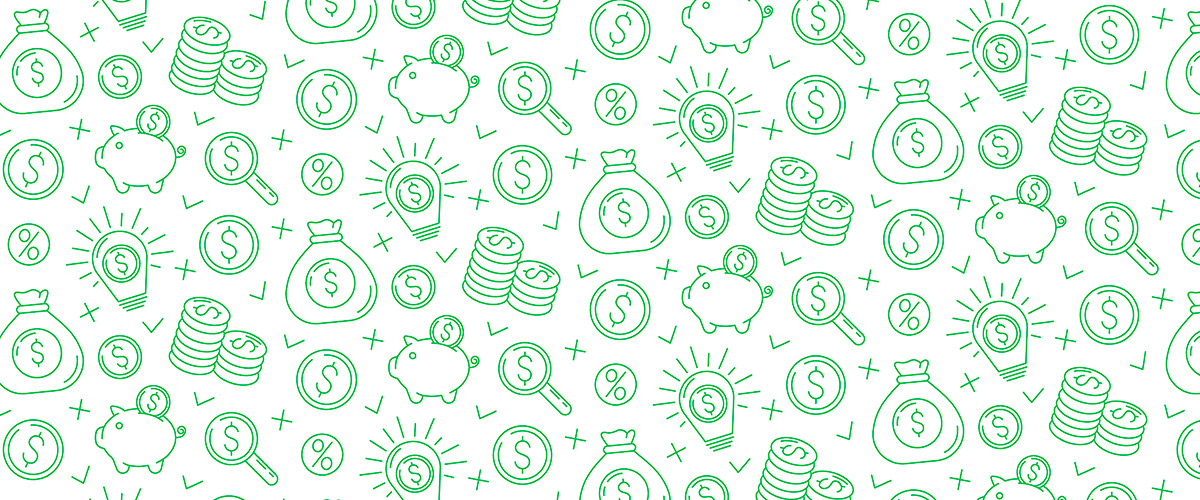Redeeming rewards on Hotels.com can be straightforward, but a few careful steps help you get the most value from your stays. Whether you collect points, use member credits, or take advantage of occasional exclusive deals, a clear approach can save you time and money. This guide walks you through practical ways to redeem rewards efficiently, avoid common missteps, and maximize benefits across your bookings.
Understanding the rewards landscape on Hotels.com
Hotels.com offers a rewards program that centers on earning credits toward future nights. After you accumulate a certain amount of credits, you can apply them to a new booking at checkout. The system typically applies the reward automatically when you meet the eligibility criteria and have a qualifying stay in your cart. It helps to keep an eye on policy details like eligible rates, blackout dates, and the effect of taxes and fees on the reward value. If you are new to the program, read the terms on your account page so you know how credits accumulate and how they are redeemed for free or discounted nights.
When planning a trip, consider three practical approaches to reward redemption: timing, flexibility, and price awareness. Timing matters because credits often have an expiration window or require a minimum stay length. Flexibility helps you choose hotels where your credits can be applied with minimal restrictions. Price awareness means recognizing which rates maximize the value of your credits, especially when base rates fluctuate during peak seasons or weekends. Keeping these angles in view will help you align your earning and redemption with real savings.
Step-by-step how to redeem on the checkout page
1) Sign in to your Hotels.com account before you begin the search. This ensures any earned credits appear in your balance and can be applied automatically when you reach checkout.
2) Enter your destination, dates, and the number of guests to view available options. In some cases, the system will display a banner or a small pill indicating that you have credits ready to use.
3) Select a room that fits your needs and proceed to checkout. The booking screen should show the rewards balance and an option to apply credits. If there is a dedicated toggle or button, switch it to apply the appropriate amount of credits toward the current stay.
4) Confirm the final price after credits are applied, including taxes and any service fees. If the price does not reflect your credits, review the terms or try going back a step and reselecting the room.
5) Complete the payment if any remaining balance is due. Save the confirmation email or screenshot for your records in case you need to reference the reward usage later.
In some situations, you may see multiple ways to redeem credits, such as partial credits or applying credits to the nightly rate only. If there is any confusion, use the help or support links on the page for a quick clarification, or try adjusting the stay length to see how credits are affected. The goal is to ensure the most valuable part of your reward is used toward the most expensive portion of the booking, typically the nightly rate before taxes and fees.
Additionally, consider how promotions interact with the rewards balance. Some promotional rates may be ineligible for credit redemption, while others can be combined with credits for greater savings. If you spot a special deal, you can compare the final cost with and without rewards to determine which option yields the best value for your travel plan.
For frequent travelers, keeping a running note of when credits were earned and their expiration can help you avoid letting benefits lapse. If you are building a trip around multiple stays, plan ahead to use credits across separate bookings rather than trying to deploy them all at once on a single trip, which can limit flexibility in selecting dates or accommodations.
As you search, you may see a line like “redeemable credits.” The phrasing can vary slightly by interface or platform update, but the process remains the same: identify eligibility, apply the balance, and verify the final price before completing the booking. If you encounter any error messages, retry after refreshing the page or attempting the action from a different browser, as occasional glitches can occur with online transactions. If the problem persists, contacting customer support is a reasonable next step to ensure your credits are correctly applied to your desired booking.
To help you stay organized, keep a simple checklist: sign in, search for your dates, review eligible options, apply credits at checkout, confirm the total, and save the confirmation. This routine can prevent surprises at the last moment and ensures you fully leverage your earned rewards for each trip.
For the latest options and a quick reference to rewards available across brands, you can check the link below. For the latest Hotels promo code or coupon, you can also explore the brand’s dedicated section where current offers are listed. Hotels promo code or coupon
Beyond the mechanics of applying credits, think about how rewards align with your overall travel strategy. If your trips are spread out across the year, maintaining a steady cadence of bookings with rewards can build up a useful balance that reduces overall travel cost. If you have flexibility with your dates, you might time your stay to coincide with promotional periods or lower occupancy windows, which can increase the perceived value of the rewards you redeem. While this guidance aims to be practical, always verify the current program terms as policies can evolve with changes to the platform and promotions.